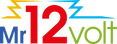P2000 Series MCU updates
Last Updated: 20250804
MCU update pre-requirements
MCU update (requires a MicroSD card, FAT32 formatted, 16GB or less (or erase the SD card and create a 16GB or less active partition)
We recommend adding a SD slot extension cable (max 30cm) to the P2000 unit therefore you do not need to keep opening up the dash board for future MCU updates.
Before performing any updates, navigate to P2000>Settings>System>, take a photo and save it in your handphone.
After a MCU update, compare the MCU: version date to verify if the update is done successfully.

MCU update procedures
Please use a computer or laptop to download the MCU update file
MCU change log (last update 20250804)
Audi
BMW
- P2000 for CCC v3.2 (bmwCCC_20240927)
- P2000 for CIC v3.8 (bmwCIC_20250707) NEW
- P2000 for NBT v3.0 (bmwNBT_20250707) NEW
Jaguar
Mercedes
- P2000 for NTG3.0 v2.6 (NTG3.0_20240528)
- P2000 for NTG3.5 v2.6 (NTG3.5_20240528)
- P2000 for NTG 4.5/4.7 v2.7 (NTG4.5_20240528)
Porsche
- Extract the zip file and save the file into the root directory of an emptied SD card, the update file is a .bin filetype. DO NOT alter the file name or extension.
- Follow this YouTube video
The MCU update is successful if the MCU file date is changed to a newer one.